How to Cancel your SubscriptionUpdated 2 years ago
In order to cancel your subscription, you will have to go through your app store.
If you have an Apple device, follow these steps:
- Open the Settings app.
- Tap your name.
- Tap Subscriptions.
- Tap the HTK Fitness subscription.
- Tap Cancel Subscription. You might need to scroll down to find the Cancel Subscription button. If there is no Cancel button or you see an expiration message in red text, the subscription is already canceled.
If you have an Android device, follow these steps:
- On your Android device, go to your subscriptions in Google Play.
- Select the HTK Fitness subscription.
- Tap Cancel subscription.
- Follow the instructions.
If neither of these options work on your device, you will have to cancel your subscription via this link: https://client.hardtokillfitness.link/login
1. Once you go to the link, this is the page you will see
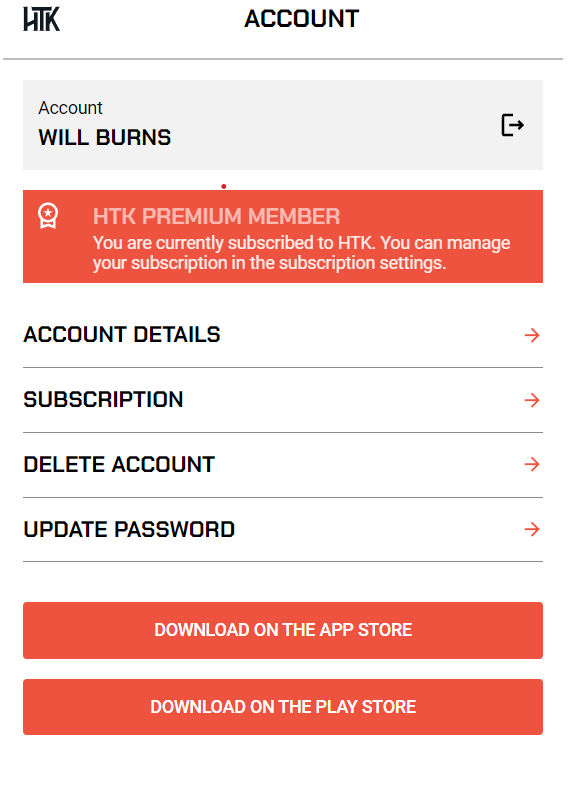
2. On this page, you will select Subscription.
3. You will now see this page after selecting subscription
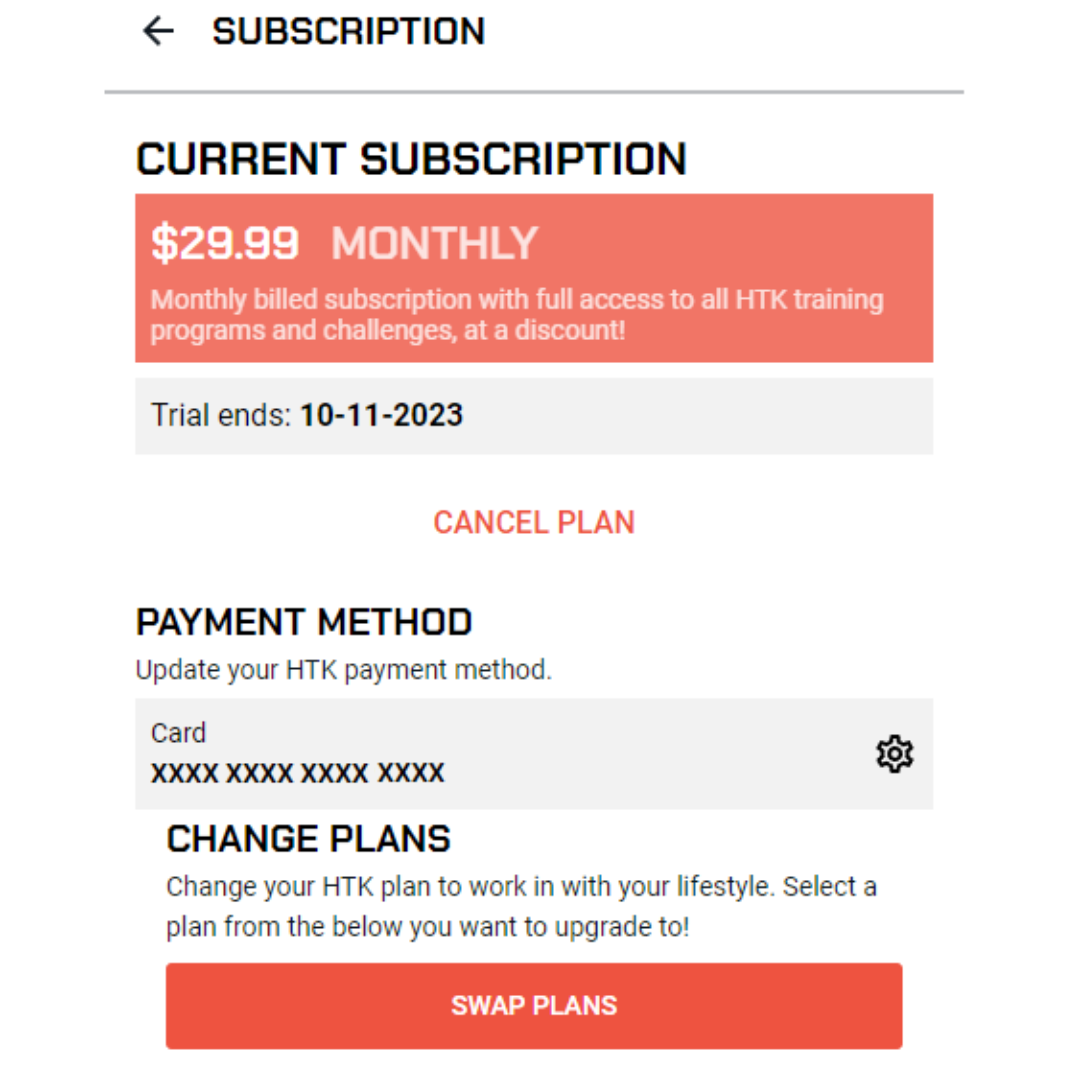
4. On this page you will select "CANCEL PLAN"